10 Free Apps to Include in your Technology Enhanced Learning (TEL)
If you are teaching in a school or a college then you are most likely enjoying a little rest over the summer months. If you are a teacher or tutor on a job-ready programme, in a community setting or a private training organisation then you are most likely still delivering education programmes over the summer. Regardless of your role at some stage, you will almost certainly be thinking about or amid planning for your curriculum. As technological advancements drive globalisation and digital innovation, teachers must assist students in acquiring the skills needed to succeed in future occupations. For the teacher or trainer, this starts at the lesson level where we can embrace technology. That means we need to think more like teachers with tech rather than teachers versus tech.
Digital learning tools used effectively in the classroom can boost student engagement and promote individualised learning. However, with budgets getting tighter and the growing cost of living crisis it has never been more important to source cost-effective resources for our teaching and training environments.
If you are a teacher or trainer looking to make the transition to enhance your classroom 'Technology Enhanced Learning', I have put together a list of 10 FREE tech tools that will transform elements of teaching. If you are looking for some ideas on how to embed some of these tools engage with us via our social media.
Keep an eye out for more resources, tips, and shares in the coming weeks!
#edtech #education #learning
- Name: Vibby
Type: Video curator
For teacher and students to extract those moments from online videos that matter most. You can even mash together a collection of highlights from different videos.
https://www.vibby.com/education/
- Name: Anchor FM
Type: Podcasting editor and host
Give your students a voice. Classroom podcasts are a great way to empower students to create their own learning content and foster a sense of autonomous learning.
- Name: Insert Learning
Type: Chrome Extension
Turn any web page into an interactive learning environment where students can annotate, chat, answer/ask questions and embed new content.
- Name: Loom
Type: Screen Casting
Loom can be used in the classroom to record presentation slides and tutorials. A great tool to create video dialogue with students.
- Name: Edpuzzle
Type: Video Assessment
Create interactive web videos by incorporating open-ended or multiple-choice questions, audio notes, audio tracks, or comments to YouTube or other videos.
- Name: Floop
Type: Interactive Feedback
Students can submit assignments by photographing and uploading worksheets or papers to the internet. Teachers and students can interact through comments in real-time.
- Name: KIALO
Type: Debate Hosting
Web-based debate and argument mapping platform. Create conversations where everyone has a voice and there is no interruption of one another.
- Name: MyBib
Type: Research Organiser
A bibliography and citation generator that makes accurate citations for you to copy straight into your academic assignments and papers.
- Name: Answer Garden
Type: Backchannel
Effective backchannel tool for emotive topics where anonymity will enhance your chances of engagement.
- Name: Wordwall
Type: Resource Creator
Web based platform for creating your own interactive teaching resources. Create unique activities for your students. Quizzes, match-ups, word games, and much more are available.
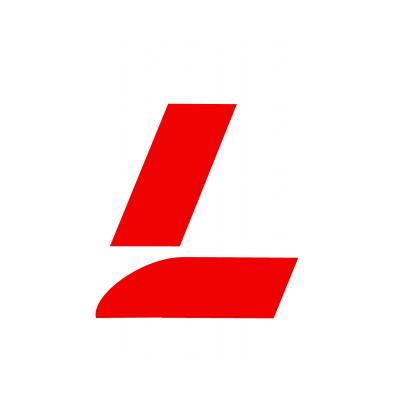
Lear Training
Lisburn Racquets Club
Lisburn Racquets Club, 36 Belfast Road
Lisburn
BT27 4AS
United Kingdom



